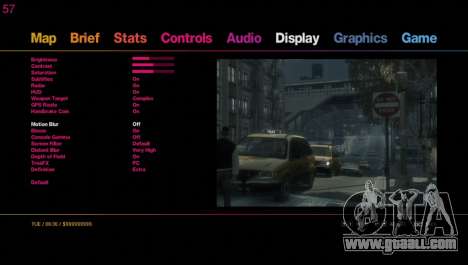Grand Theft Auto IV Complete Edition FusionFix
This project aims to fix or fix some issues in Grand Theft Auto IV: The Complete Edition. You can read about the main innovations and fixes in this post, but more details are described only in the Readme.txt file, as the list is huge!
New menu options:
- Skip Intro, added the ability to skip the intro.
- Skip Menu, added the ability to skip the main menu after launch.
- Borderless, added the ability to switch between windowed and frameless modes.
- Motion Blur, a separate switch for motion blur.
- Bloom, a separate switch for blooming.
- Definition, now extended with additional options: "Classic", "Improved" and "Extra", more details below.
- Shadow Filter, offering different choices such as "Sharp", "Soft", "Softer", "Softest" and "PCSS".
- Console Shadows: Disables headlight shadows in exchange for vehicle shadows from light sources other than sunlight.
- FPS Limit, set your own FPS limit, choose from a list of predefined values, or disable it.
- Antialiasing, FXAA or SMAA switch.
- SSAA, a switch to enable supersampling, requires restarting, affects performance.
- Console Gamma mimics the contrasting appearance of consoles.
- Screen Filter - the ability to change color filters in the main game and episodes.
- Distant Blur: Controls how intense the distant blur will be during gameplay.
- Depth Of Field: Global effect switching.
- Tree Lighting offers "PC" style tree lighting, "PC" with AO apex ("PC+") and "Console" lighting.
- Always Run, allows you to run by default, just like in classic GTA games.
- LightSyncRGB, only Logitech hardware supported, Logitech G HUB app required.
- Cover Centering, added the ability to disable the centering of the camera in the cover.
- Raw Input, raw input for menus and customizing the appearance of the mouse in the game.
- Alternative Dialogues, when enabled, forces the game to use alternate dialogues in some missions.
- Centering Delay: Sets the time before the camera starts automatically centering on foot.
- FOV, adjusts the field of view in the game.
- Letterbox — draws the borders of the video at the top and bottom of the screen.
- Pillarbox — draws the borders of videos on the sides of the screen in ultra-wide mode.
- Gamepad Icons: Allow you to choose different styles of controller icons (Xbox 360, Xbox One, PS3, PS4, PS5, Nintendo Switch, Steam Deck).
.
Note:
- This fix has only been tested on the latest official version of the game and with the latest version of the ASI bootloader (included in the archive).
Installation instructions:
- Unzip the contents of the archive to the root directory of GTAIV: The Complete Edition (requires version 1.2.0.30 and later).
After downloading the mod, remove the postscript ".bak" in the name of the archive.
To download the Grand Theft Auto IV Complete Edition FusionFix mod for GTA 4 for free, you just need to click on the links at the bottom of the page.
Enjoy the game!
| Author | ThirteenAG |
| ASI Loader require | |
| Mod was manually checked for malicious code and stealers |