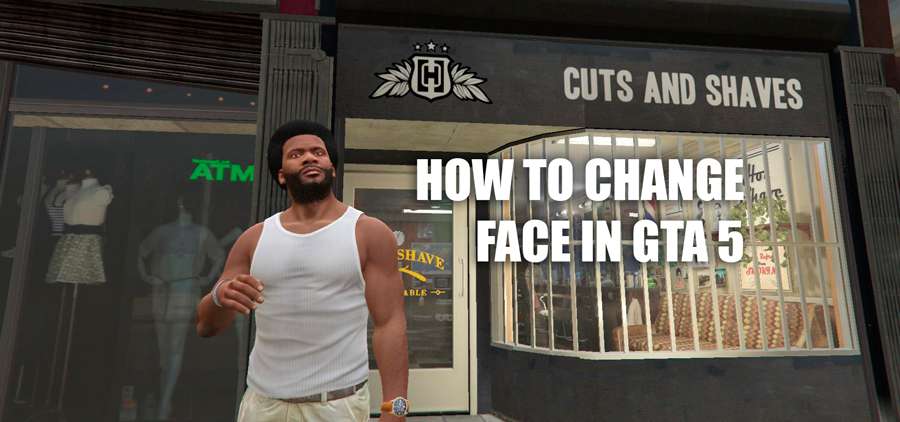You can change your character’s appearance in GTA Online once you reach level 6 However, you’ll have to create a new character in order to do that. Since the developers don’t want to meet players halfway, we’ll have to use certain bugs and other tricks to get what we need.
If you’re playing on PlayStation, you can transfer your character to PC and change its gender and skin color. But this only works if you have a console. If you don’t, do the following:
Go to multiplayer mode;
- Create a character and level him up to rank 6
- Swap to another character and back. You’ll be asked if you want to change your character’s appearance. Don’t click anything.
- Disable your Internet connection.
If this window is still up, press Home and click on the gear next to your profile. Choose “No” when you get asked whether or not you want to quit GTA 5.
Now, go to the storyline mode and enable your Internet connection again. Go to multiplayer and choose the character whose appearance you’d like to change. You can do this unlimited amount of times as long as you do everything correctly. Mods can also be used to change your appearance but they will only work in singleplayer.