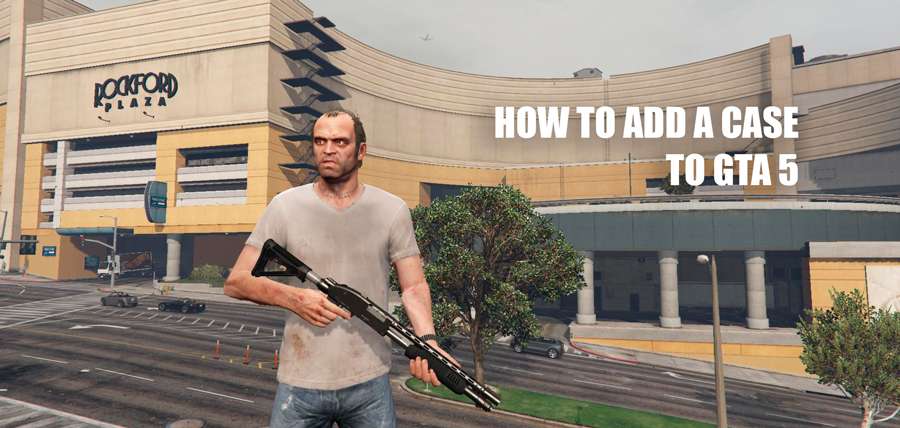How to add Jobs in GTA 5
Grand Theft Auto 5 is always interesting to play, but how to create your own missions and jobs to get even more fun out of it? It’s pretty simple.
Log into your Social Club account and go to GTA V. Here you can see all of your game stats. Now go to GTA Online and choose a Job that you’d like to play. The search engine will show you hundreds of results that you can choose from. Find the right one for you and download it. In order to access the job in the game, launch it and do the following:
- Press Esc;
- Go to Online;
- Select Jobs;