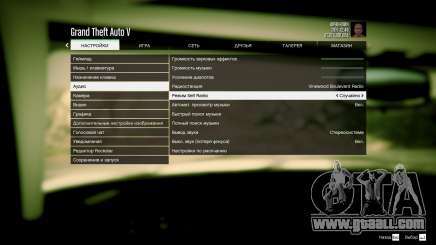How to create a custom radio station in GTA 5?
GTA V has a big number of different radio stations for players to listen to while driving, but did you know that you can create your own and listen to it in both singleplayer and multiplayer?
How to create a custom radio station
The following method works on PC. Go to Documents > Rockstar Games > GTA V > User Music. The folder is empty by default, but you can add your own music to it in .MP3 format. You can also create shortcuts to the desired tracks in order to not waste any additional disk space.
Once all the tracks are in place, run the game, hold «Q» to bring up the radio station menu and select Self Radio. There are three different modes for Self Radio: the tracks can be played in order, randomly or in radio-mode, with all the DJs and commercials. You can find other useful tutorials, mods and videos on our website.