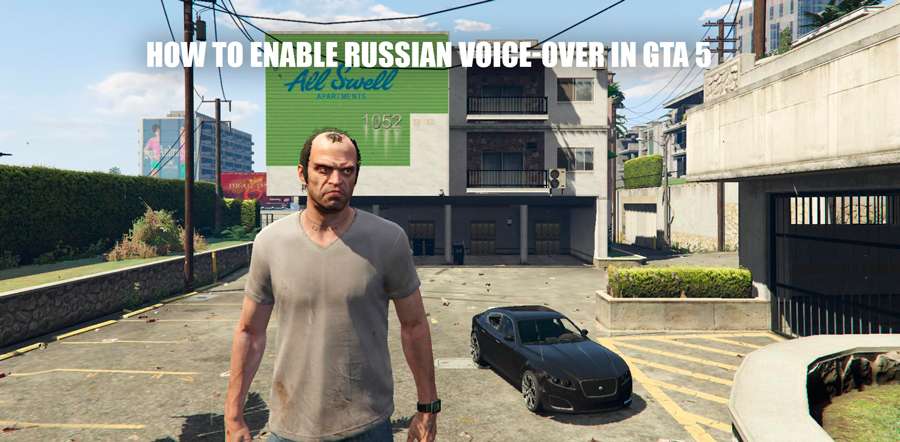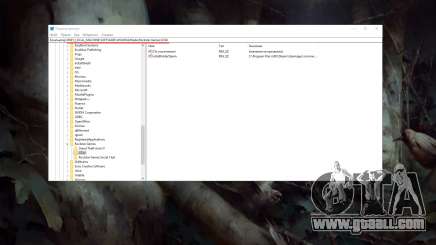How to turn on Russian voiceover in GTA 5?
Grand Theft Auto V is a game that’s extremely popular around the world. In this article you’ll learn how to change the voiceover in the game.
Is it worth it? The developers recommend to play the game with the original voiceover because that way you’ll experience it the way it was meant to. As for today, there’s no official Russian voiceover for GTA 5 However, fans have released their own version that includes VO for:
- Main storyline missions;
- Pedestrians;
- Sports, strip clubs and other activities.
If you don’t have Russian subtitles and you want to turn them on, do the following:
- Go to Start > Run and type in "regedit". Click Ok.
- Now go to HKEY_LOCAL_MACHINE > SOFTWARE > Wow6432Node >Rockstar Games > Grand Theft Auto V.
- Find "language" and change its value to ru_RU. Click Ok and save changes.