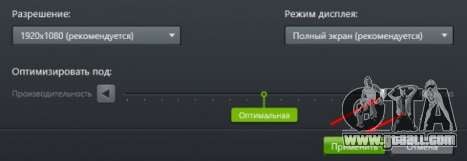How to disable limit of video memory for GTA 5
Today we will talk about how to remove the limit on video memory for GTA 5 and play at maximum settings
Probably many of you have faced such a problem when, even though you have a pretty good graphics card, GTA 5 did not allow you to install high graphics settings due to the insufficient amount of video memory. As they say – is vital. However, one of the players found a way out of this situation, and shared his tactics for the successful implementation of which you need:
- GeForce Experience (it is a handy app from NVIDIA that automatically adjusts graphics for games, and notifies the user about new updates)
- A little of your time
- Computer restart