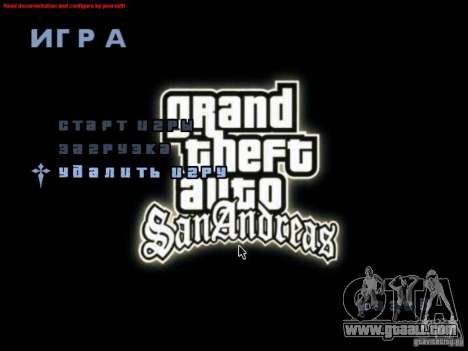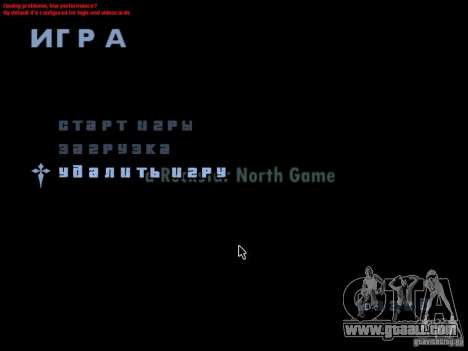A video screen in the main menu
Now in the main menu and in the pause menu you will have the image be played instead of boring video.
Installation:
1) Install this mod!
2) Take any of your video (let's say the title of the video is avi, and 123)
2) Throw to the folder CLEO\MOVIES
3) in the file hume.ini (located in your folder CLEO) find the movies/video line and write after slash title video (123) and its format. Should look like this: video movies\123.avi
-Video will go without the sound! Since this is NOT PROVIDED!
-By default, the title of the video-cod4.avi
| Author | Seemann |
| CLEO version | CLEO 4 |