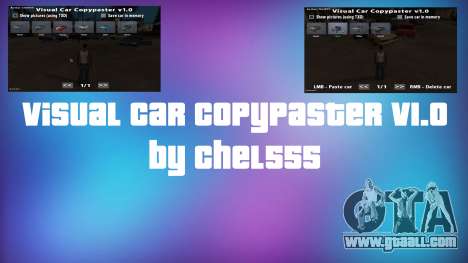Visual Car Copypaster v1.0
Visual Car Copypaster v1.0 for GTA San Andreas with automatic installation. This script adds visual kopipaster preview machines. With this script you can copy the machine to the clipboard, and paste (to spawn) in the game.
Mod features:
- Kopipaster copies the current tuning (components, wheels, vinyls and color).
- Kopipaster inserts (spawnit) machine with the copied tuning or without it.
- Kopipaster copies the entire transport, and it is also possible to insert (to spawn) in the game.
- Insert (spawn) vehicles and interiors.
- Inserted (tasmanina) the machine will not get stuck on the inclined plane.
Now you no longer need tuned cars or any vehicles left in the garage, thanks to the kopipaster, you can spawn your car with tuning or other transportation anywhere.
For more information and how to use this kopipaster can be found in the manual, which you can download separately at this link: https://yadi.sk/i/SDOvleiQ3K2Lgi
This manual contains the following sections:
- How to change the picture of the standard car on your own?
- How to add a picture to a new custom car?
- Parameters in Visual Car Copypaster v1.0
It is NOT recommended to use a spent crack and others, which the English letters replaced by Russian ones. Kopipaster only has English localization, and those who have similar localization, problems can occur with incorrect displaying of letters in the inscriptions in the game using this kopipaster.
Copy transport:
By default, H + 3 (player must be in the transport). You can also change your two keys in the. INI file VCC.ini
Activation of kopipaster:
By default, H + 9 (the player must NOT be in transport). You can also change your two keys in the. INI file VCC.ini
Acknowledgements:
DK22Pac for help in fixing one known bug.
| Author | Chel555 |
| CLEO version | CLEO Library 4.4.1 |
| Mod was manually checked for malicious code and stealers |