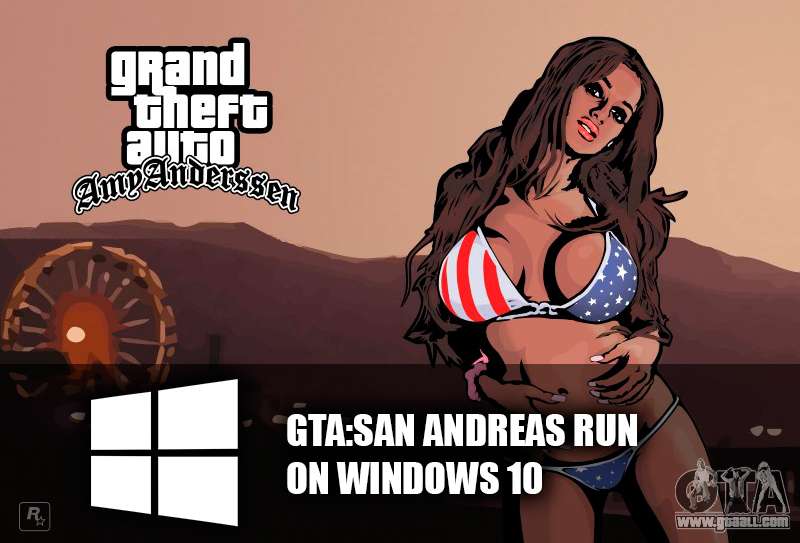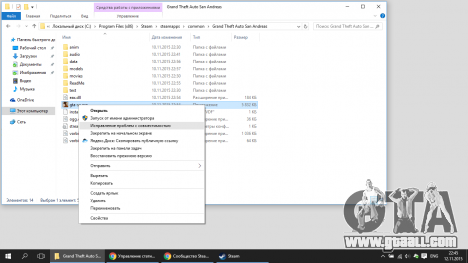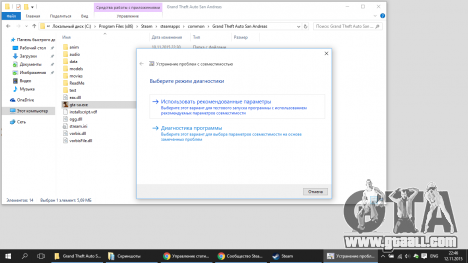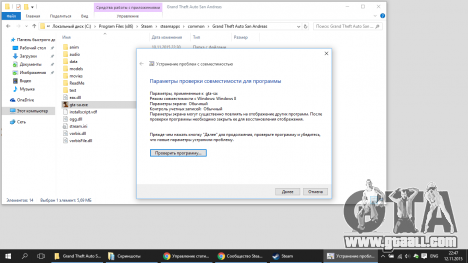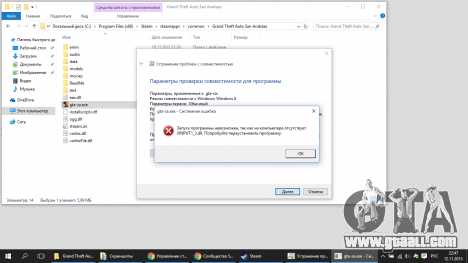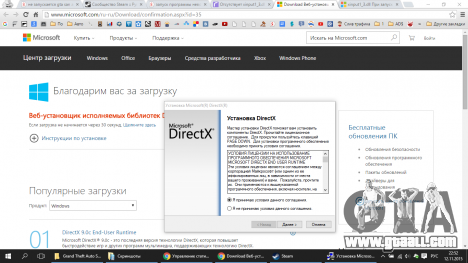We all love from time to time to replay old hits from our childhood. For example, such as GTA San Andreas. But there is one problem. New versions of Windows, especially Windows 10, simply refuse to run such old games. Because GTA San Andreas has been living for three times more than almost any other computer game. Of course such a long life shall cause problems when you running the game on modern operating systems. What you can do?
Actually the solution is not complicated. Just follow the instructions below:
Go to the root directory of GTA San Andreas find the file gta-sa.exe. Right-click, then select "Troubleshoot compatibility".
Click "Next", then "Test the program". Wait until the next dialog box and click "Use recommended settings", then "Next"->"Test the program"->"Next"->"Yes, save these settings for the program." After that you can close the program.
Now when you start the game you most likely will be something like this: "Run program is impossible because there is no xinput1_3.dll". xinput1_3.dll is one of the components of Microsoft DirectX that is responsible for the interaction of the system with a game controller. To get rid of this malicious label, we need to download missing components of DirectX.
You can download this file from any website on the Internet, but you will then need to manually move the desired file to its assigned place, and the probability of becoming infected would be very high.
So it is better to download the file from official site.
- download for our site dxwebsetup.exe;
- download from the official website.
It's faster, more convenient and totally free. Go to this link, download the file dxwebsetup.exe and install it.
Ready! Now GTA San Andreas should run on your Windows 10.