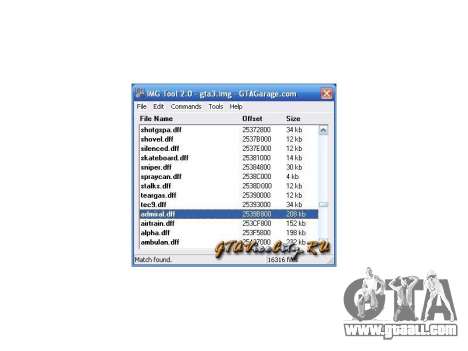IMGTool 2.0
The new version of the program IMGTool 2.0 with which you will be able to install mods for GTA San Andreas.
To install the car, you should:
1. upload, unzip and open the program.
2. Open models\gta3.img with the command File-> Open (Ctrl + L).
3. Find and delete files replaced car (for example: banshee.dff and banshee.txd) by using the commands: Edit/Find (F2)-search Commands-> Delete (Del)-delete.
4. Add new files using Commands-> Add (Ctrl + A).
5. close the program after completion.
After the surgery it is advisable (optional) rebuild the archive with the command in the Commands-> Rebuild Archive.
Download for free IMGTool 2.0 for GTA San Andreas you can on this page.