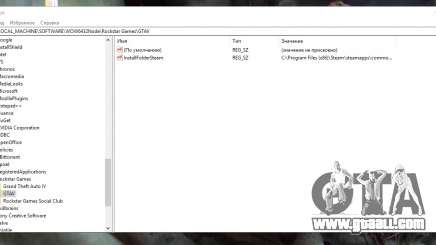Some players encounter problems with the language in the newer versions of the game. The menus and subtitles may be shown in a different language (usually Chinese). But don’t worry, there’s a simple solution to this problem.
If you happen to have a pirated version of the game, check the “3dmgame.ini” file in the game directory. Open it and find the line that says “Language”. You should change it to whichever language you need. There shouldn’t be any additional symbols at the end of the line, so if there are – delete them. Save the file and do the following:
- Click Start, search for “regedit.exe” and open it;
- Now go to HKEY_LOCAL_MACHINE > SOFTWARE > Wow6432Nde > Rockstar Games > GTA 5
- Find the “Language” parameter, click on it twice and type the preferred
- Language in the following form: en-US, fr-FR, de-DE etc.