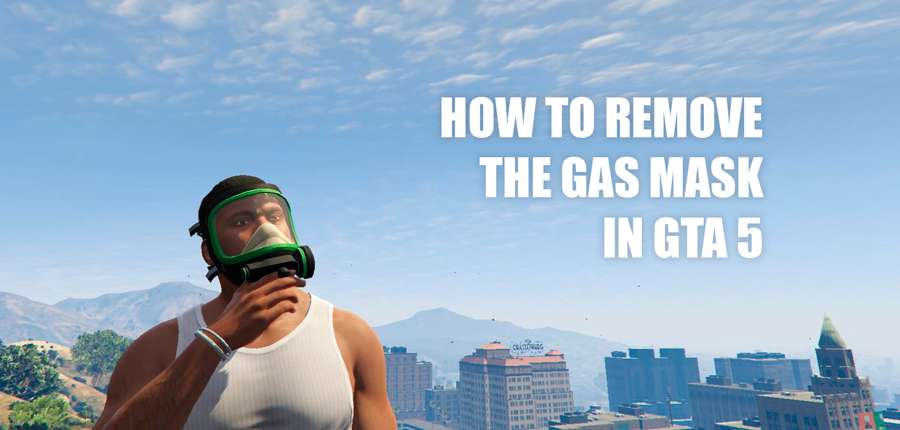How to remove the mask in GTA 5 Online
Many players encounter a problem where they can’t take off their mask: it’s supposedly removed from the inventory, but it still stays on your character. This is one of the bugs in the game. It might happen to you regardless of what you’re playing on, so the solution will be the same for all platforms.
Here’s how you take off the mask in GTA 5 Online:
- Buy a heist outfit that has a hood and put it on;
- Bring up your phone and select Quick Job > Play Random > Alone;
- Try hovering over different hat options in the Job lobby, but don’t select them;
- Exit the Job once you’ve loaded in;
- Bring up the Interaction Menu > Inventory > Hats and select «None».