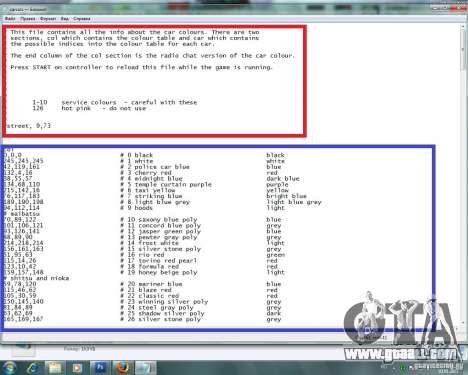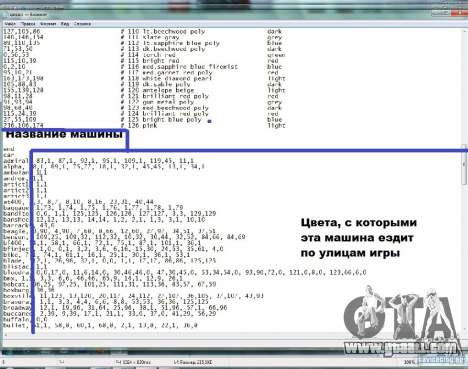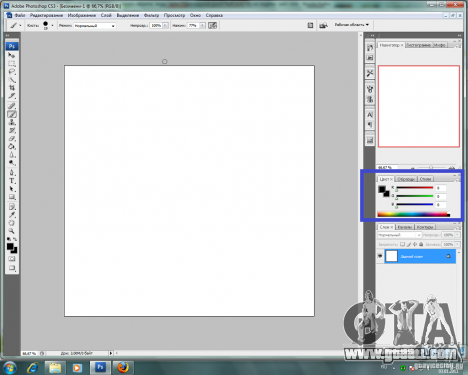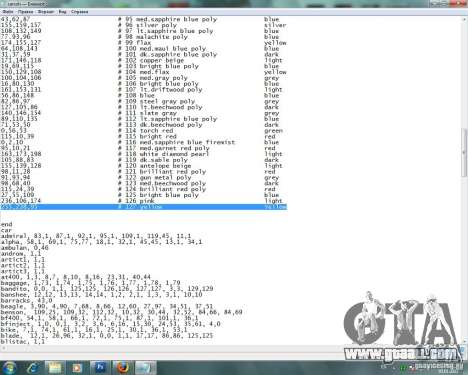You probably noticed that the colors of cars in Gta Sa are pale and of the same type. Do you want to change them? I will explain how to do it. So. First, go to the game folder, then to the Data folder, and in it we find the Carcols.DAT file and open it with notepad (Left-click on the file - open with - Notepad). You see this:
What I marked in red, we do not need. With what is marked in blue, we will work.
Now I will explain how it all works. First, a list of all colors is written, there are 126 in total.
0,0,0 #0 black black
245,245,245 #1 white white
42,119,161 #2 police car blue blue
132,4,16 #3 cherry red red
38,55,57 #4 midnight blue dark blue
134,68,110 #5 temple curtain purple purple
215,142,16 #6 taxi yellow yellow
76,117,183 #7 striking blue bright blue
189,190,198 # 8 light blue gray light blue gray
94,112,114 #9 hoods light
Here are 9 of them. As you can see, numbers are written first. They indicate how much blue, red and green is contained in a given color. For those who do not know: by mixing these three colors, you can get any other. Next comes the color number and its name, so it’s not a problem to understand which color under which number. If you do not know English, just translate the names of colors through a translator.
For example, #0 Black - #0 Black, #1 White - #1 White, etc.
Below this list of colors is a list of car models.
As you can see, after the name of the model, there is a list of colors that this car is painted in the game.
For example, ambulance, Ambulan 1.43.
First the model name, then the color numbers. They are listed two by two, separated by commas, because many cars are two-tone. An ambulance, for example, red and white, Blista Compact (this is a small two-door hatchback, the standard car in the game) is also two-colored: it has a bumper and body of different colors.
So let's look at the list. Number one is white, number forty-three is red. That's right, the ambulance is red and white. And if you change the colors, for example, write 1.0 (white, black), then the ambulance will be white and black.
One more example:
Sentinel 0.63 1.25 8.56 56.98 86.32 74.2
As you can see, there are many colors here. And in the game, the car will be either red, or black, or yellow, etc. Change this line to Sentinel 1.0 0.1 (white, black and black, white).
This means that the car in the game will be either black or white:
But after all, we indicated black and white and white and black. And the car is only black or white. The second color is applied by some trifle. For example, wipers or interior or muffler. For clarity, we write: sentinel 0.43 (black, red).
Then we will see that we are using red.
Yeah. Brake pads. So the first color is the color of the car, and the second is the color of the pads. It's the same on many machines. I think this is clear.
Now let's get back to the numbers denoting the colors. We need Photoshop CS3. If you don't have it, read the article to the end anyway.
The one marked in blue is the color table. All colors are there. And on the right there are three boxes with numbers. The screenshot shows that I chose black and in these windows the numbers 0,0,0. The same is true for Carcols. Let's take yellow for example. Numbers appear in the windows: 255,238,95. Let's try to apply them to the game:
So, first we write the numbers 255,238,95, then the number #127, then the name of the color yellow, then the name of the shade, but you can write the name of the color Yellow again. The name of the color should be written just for convenience, so as not to forget where which color is. But you can write it wrong, the main game is the color number and the numbers at the beginning of the line.
That's it, we go into the game, we go to the Transfender and there will be yellow.
As you can see in the screenshot above, I did not replace any color, but made another one. There may be at least 300 of them, but there will be only 64 in the Transfender. I don’t know which ones. I have not yet figured out how the game chooses colors for the Transfender, but if you ADD, and not replace the color, then it will be in the Transfender, and some old one will be removed from there. If you're confused, here it is:
236,106,174 #126 pink light
255,238,95 #127 yellow
I added #127, it will be in the Transfender. #126 too. And instead of which # 127 got there, I don’t know.
But it doesn't matter, the main thing is that the new color is there.
And to apply it to any machine, you just need to write this:
Sentinel127,0
Everything. I hope you understand everything. If you are too lazy to choose colors, then I picked up a few:
Insert these numbers in place of any others you don't like:
59,78,120 #20 mariner blue blue -
88,185,73 #20 Green Green
If you have any questions - ask in the comments. I hope the article helped you.