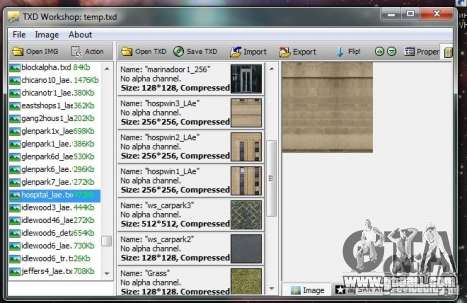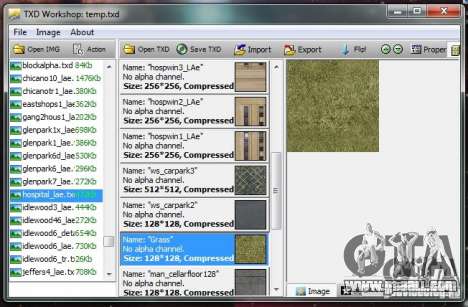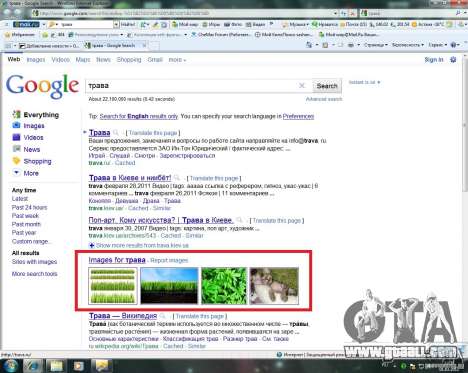In this article I will show you how to change the texture in the game by using prog TXD Workshop.
First download this program: TXD Workshop.
Tepper′ run. Of the actions we can take to open .img and open the TXD.
IMG is a file with multiple textures and models inside. In GTA SA main IMG is GTa3.img, is located in the folder MODELS.
While TXD-this file only with textures, which can also be a lot. For example, it is Particle.txd, is also in the Models. It has the texture of all effects in the game.
Let's change some building.
To do this, click on the Open button and select the file GTA3.img IMG in the folder models.
THD window Workshop there is a set of files.
Files with a white icon is the model files with the icon image-textures.
The main problem is that it's rare to find a particular texture, here everything is mixed up.
In General, the upper part is a San Fierro, Las Venturas, bottom-Los Santos. In the intervals between them-textures, trees, people, objects, etc.
Let's change the hospital near the Grove Street.
Find this texture:
Texture is in the right. Windows, doors, asphalt, etc. for example, change the grass:
First you need to find the texture of the grass. You can simply type in Google and hit the grass pictures:
Or find a website with textures, for example http://www.cgtextures.com/.
In General, look for any picture.
Now that you have downloaded, you need to be in PNG format. Open the painte and save in Png format (save as button).
Now the TXD Workshop, click on the Import button on the picture and select the clip you want. Oh, by the way, no need to upload an image larger than 2048 by 2048, or may be a departure that is not correct. So downloaded. Click Save TXD. Everything can be without turning off the program to go into the game.
We go, we go to the hospital. There was to change the pitch. If everything worked out, that's fine, if not then repeat everything again.
That's all there is to it! Go For It! For example, change banners, make a new advertisement on them to begin with. And then, and more complicated mods do.