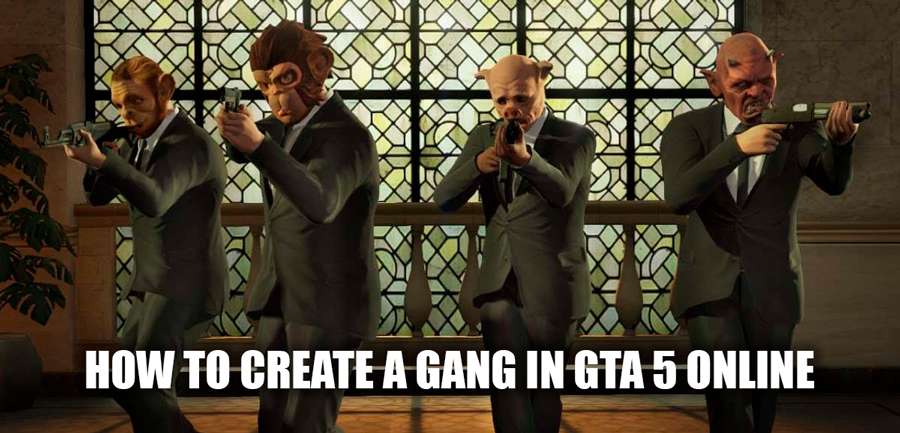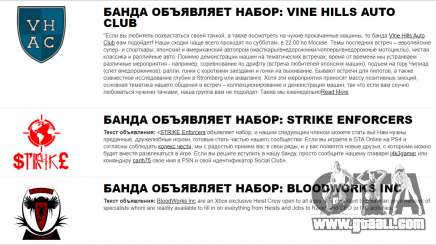Why do we need gangs in GTA Online
Gang groups in multiplayer mode are guilds and alliances from other online projects. Associations are necessary to gain an advantage and achieve certain goals that are only available in the group and with the coordinated actions of all participants. The advantages of the groups Grand Theft Auto 5:
- Distinctive features in the form of emblems and colors. Icon and the coloring of the gang is used for clothing and cars.
- The passage of the robberies. A well-coordinated work is required to complete the plot preparation and final missions. With random players, it is difficult to establish interaction, which can not be said about constant accomplices.
- Instant group set. In the group, you will always find people who are ready for activities: races, fun modes, and so on.
- Financial gain. With regular completion of any tasks, each player gets more benefits in terms of achievements and money.
- Additional events in the open world. New modes and disassemblings are available to participants, placed all over the map. Experience and reputation are awarded for passing.
- Communication and fun. Cooperative gameplay in an online game is much more interesting than single adventures. This is the main reason why gamers join large gangs.
- "Soldiers". This type of group is created if participants are going to regularly pass missions with shooting, perform robberies. Leadership is assumed by a more experienced player-the clan owner or his Deputy.
- "Stars". Focus on getting rare achievements and items. Players team up to complete complex tasks. Help each other in getting achievements.
- "The Lovers". The most diverse and free grouping. They are engaged in all types of activities. Diverse and fun pastime.
- "The Rebels". The preferred activity is to create problems for players in the open world (except for teammates).
- "Talkers". They prefer to replace combat tasks with social interactions.
All these classes define the main focus of the activity, but do not limit users in any way. For example, "Soldiers "are just as likely to engage in robbery as"Rebels".
Step-by-Step gang creation
On all gaming platforms, gangs are created through the Rockstar Games Social Club service. However, there are differences between PCs and consoles.
On the computer
How to create your own gang in GTA 5:
- Open link https://socialclub.rockstargames.com/ and log in with your Rockstar Games account.
- Open the "Gangs" tab using the interface at the top of the page.
- Click the "Create a gang" button.
- Specify information (name, label, reception status, motto, etc.).
- Save the merge.
On PlayStation
How to make a gang on PlayStation 3 and 4:
- First binds Rockstar Games Social Club to the PlayStation Network account. Go to the site https://socialclub.rockstargames.com/ and instead of logging in, click on the button with the PS icon.
- If your PSN account is not linked to the console, enter your username and password. If linked, select the desired account and specify the email address and password for the Rockstar account.
- Log In to the Social Club and open the "Gangs"tab.
- Click "Create a gang" and specify the grouping parameters.
- To Save the result.
On Xbox
The creation procedure on Xbox 360 and Xbox One is identical to the Sony console, only your Xbox Live is used as the linked account. You must also go to the site https://socialclub.rockstargames.com/, click on the Xbox icon and link accounts to each other.
Gangs on PC, PS, and Xbox cannot interact with each other because each platform has a separate set of servers.
Management and settings
Before creating an Association, you need to study the settings and management aspects.
How to lead a gang
The clan owner must monitor the activity of the participants. Those who participate in the life of the gang more than others receive rewards in the form of a rank increase. The entire hierarchy of players within the group is shown below:
- The leader of the gang. The Creator of the clan, only one person.
- Commanders. Close assistants. Have rights to manage the clan and organize activities.
- The Gangsters. Rank-and-file fighters who deserve promotion.
- Thugs. The lowest rank. Newcomers and participants whose activities are extremely rare or insignificant.
Grouping Parameters
Most of the settings specified when creating a clan can be changed through your personal account:
- Color and emblem. Change at any time and are used as prints for clothing and coloring cars.
- Privacy (public or private gangs). Any player can join open communities, and closed communities can only be joined by invitations from the leader or his deputies.
- Motto. The tagline displayed in the grouping description.
- Name of ranks. Distribution of players in the hierarchy.
Set of participants
If you have created an open Association, then any player can search for the gang by name or tag and join it. In the "Management" section, there is a button "Invite a friend" to send an invite to a familiar gamer. Enter his nickname or ID. If the player accepts the invitation, you will get a new fighter in the gang!
If we are talking about a closed group, the process of recruiting participants looks different. The leader can also send invitations to any players, but those who want to join the Association can't. To do this, you need to send a request that will be considered by the leader.
A little bit about finding and motivating players. You can find accomplices on the following resources:
- Social networks Vkontakte and Facebook (thematic groups and pages);
- Thematic forums with ad sections;
- Creating a post on https://www.rockstargames.com/ru/newswire/tags/725 .
Procedure for joining a gang
To join a gang, do the following:
- Log in to Social Club.
- Open the "Gangs" tab.
- Click the "Find a gang" button.
- Enter the group name or ID in the search bar.
- Click the join or submit button (depends on the privacy settings of the join).
Joining a gang in GTA Online is optional. However, "singles" miss a lot of content and interaction with other players. Participation in the group allows you to quickly complete tasks, find lobbies for different modes and organize thematic gatherings in the open world of GTA 5.