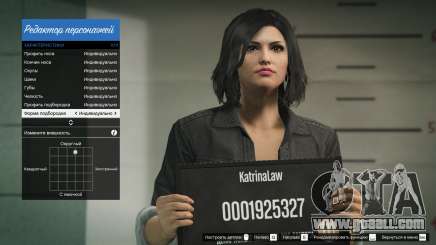Creating a character in GTA Online
When you create a hero and select its parameters, the first activation of the online mode begins. This will require:
- Internet Access;
- Licensed copy of the game on the console or PC;
- Rockstar Games Social Club Account;
- PSN subscription for PlayStation or Xbox Live For Xbox (required for online access).
- Launch GTA V.
- Go to the pause menu.
- Switch to the Network tab.
- Log in to PSN or Xbox Live if you haven't Done so before.
- Select "Play GTA Online" and click the select button.
Inheritance Parameters
Before you create a beautiful character in GTA 5 Online, you need to familiarize yourself with all the options for parents. Heredity is a fundamental parameter when creating a hero. It determines race, eye shape, skin tone, and other parameters. If you can change your body shape and height as you like, then a complete change of face settings will still not hide the character's roots.
At the inheritance selection stage, the parent portrait is displayed. Switch between mom and dad. In the process, not only the people in the photo will change, but also the appearance of the protagonist. All parents differ not only by name, but also by race and type of person.by default, an average hero is created that combines the facial features of the ancestors. Using the "appearance" and "skin Color" sliders, you can make a bias in the direction of similarity with your mother or father. The extra weight and height of the hero is also determined by hereditary prerequisites.
Step-by-Step character creation
After switching to multi-user mode, a list of sections opens, which parameters should be changed in order.
Gender Selection
The fastest and easiest stage. You need to switch between male and female. At this stage, the appearance of the protagonist is not defined in any way – the screen will be a standard man or woman, proposed by the game.
Heredity
Now select "Heredity". Scroll through the list of all mothers and fathers to find the best combination. Use the sliders to make a bias towards the appearance and skin color of one of the parents. You can leave indicators in the default mode. Use the Space bar to select a random combination of relatives – you can experiment in this direction to get an unusual result.
Important! On PlayStation 4, Xbox One, and personal computers, you can choose Claude and misty (GTA 3 heroes) as parents. Also available in the role of the father are Nico Bellick (the protagonist of GTA 4) and John Marston (the main character of Red Dead Redemption).
Features
The next block of settings applies exclusively to the hero's face. By default, all indicators are set to the "Standard" position (the option that the game created when choosing parents). You can use the arrows or the cross bar on the controller to switch between multiple workpieces. If you select the "Individual" option, you will have access to the appearance map. You can use it to create a beautiful female or male character in GTA Online in detail. Use the arrows on the keyboard or the controller stick to move the point between the 2 or 4 extreme positions:
- Forehead (high, low, flat, convex);
- Eyes (narrow, wide);
- Nose (up, low, narrow, wide);
- Nose Profile (humped, curved, small, large);
- Tip of the nose (tip up or down, bevel left or right);
- Cheekbones (high, low, thin, inflated);
- Cheeks (thin or puffy);
- Lips (thin, thick);
- Jaw (round, square, narrow, wide);
- Chin profile (high, low, short, long);
- Chin Shape (rounded, dimpled, square, pointed).
Appearance
The third step involves setting attributes. There will be no detailed map with a slider, but only a list of options for 11 categories:
- Hair style;
- Eyebrows;
- Skin Defects;
- Skin Aging;
- Skin Type;
- Moles and freckles;
- Skin Damage;
- Eye Color;
- Makeup;
- Blush;
- Lipstick.
Choose your face and appearance parameters according to your taste. To create a beautiful male or female hero, it is recommended to remove aging, defects and skin damage.
Starter clothing
Now the protagonist's appearance is fully formed. Before confirmation, you can go back to any item and change the settings. At the next stage, the initial clothing of the hero is selected, in which he arrives in Los Santos.
The player is not given a detailed selection of wardrobe items. Instead, they are configured:
- General style of clothing;
- One of the costume options;
- Headdress;
- The Points.
Game parameters of the hero
In the "Parameters" section, you can configure the character's characteristics that affect the adaptability to the gameplay:
- Endurance (duration of running, swimming, and Cycling with acceleration);
- Shooting (reduced recoil, fast reload, increased ammo);
- Strength (melee damage, stair speed, low fall damage);
- Stealth (stealth shooting, fast movement, and stun enemies in squat mode);
- Flight (management of any air transport);
- Driving (driving any ground transport);
- Lung Volume (swimming time under water).
Click on the "Save and continue" button after selecting the appearance parameters. Now you need to enter a name that consists of a maximum of 12 characters in English.
Editor Differences on PS 3 and Xbox 360 consoles
On previous-generation consoles, the procedure for creating a character in GTA Online differs from PC, PS 4, and Xbox One. First, the player can spin the model of the character in 3D. Second, there are no steps in the selection of clothing and characteristics.
Instead of distributing points, the "Lifestyle" system is implemented. It implies the distribution of the time of day by class. The more the protagonist pays attention to one area, the more professional he becomes. The game has 7 styles (the maximum number of hours is indicated in parentheses):
- Sleep (10). Increases strength, endurance, stealth, and lung volume.
- Friends and relatives (4). Increases endurance and driving, reduces shooting.
- Sport (8). It has a positive effect on endurance, strength, and lung capacity, but has a negative effect on shooting and driving.
- Legal work (10). Plus endurance, stealth and piloting, but minus driving.
- Idleness (8). Increases piloting, driving and lung capacity, reduces endurance and strength.
- Entertainment (8). "Accelerates" the performance of shooting and stealth, but reduces endurance, strength, piloting and lung volume.
- Illegal work (10). Increases shooting and driving, but deducts points from the swimming skill.
Change appearance
Now about how to make a beautiful guy or girl in GTA 5 Online from a ready-made character. To do this, you need to pump up to level 6 and do the following:
- Go online and upload a character.
- Open the menu with the M key and select the "Style" tab.
- Select "Change appearance".
- Confirm the procedure by paying 100 thousand dollars from the hero's virtual account.
- Make adjustments in the initial appearance editor.
Carefully choose the parents of the main character, and manually adjust the parameters of the face. Then you will get a character that corresponds to your personal ideas about beauty. At any time of the game, you can change the appearance if you are tired of the previous protagonist. You can also create a new hero with a different gender and customize its beauty at your own request!