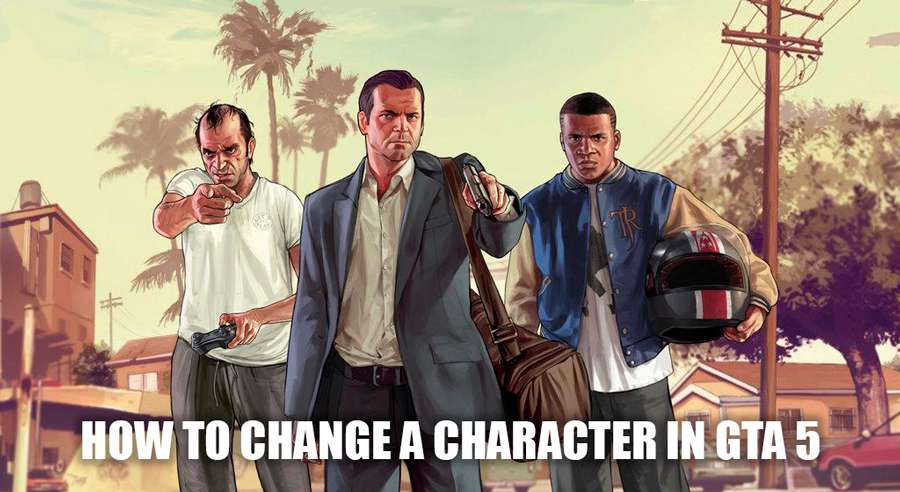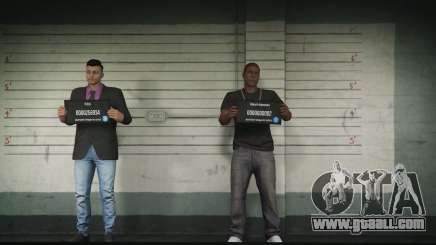The Mechanics of changing character in GTA V
Due to the participation of 3 characters in the main story, the developers had to implement the function of switching between characters. This option did not become a simple choice of items in the main menu, but received interesting features and purpose.
What is the function for?
The main task of replacing characters is a variety of gameplay and showing the life of the characters from different sides. Since there are three protagonists, it will not be possible to tell about them within the General tasks. Switching between heroes has several tasks, regardless of the platform (PC, Xbox, or PS):
- Change location. When switching to another character, the player will immediately find himself in his home or the place where the character usually spends time.
- Change the type of gameplay. Each protagonist has a unique personal car, active skill, passive skills, appearance, and so on.
- Access to unique missions. You need to switch between the main characters to advance through the story. Some tasks are blocked until a certain character performs a series of actions.
- Perform certain actions in the task. When it comes to joint quests, solving tasks requires switching between characters. For example, Trevor controls a helicopter, Franklin fires a sniper rifle, and Michael guards the transport. At certain points in the mission, you need to change the hero.
- Manage secondary characters. In rare tasks, you can switch to other characters. For example, Franklin's dog.
When the function opens
Before you can fully switch characters in GTA 5, you need to go through a number of missions:
- In the prologue (robbery in North Yankton), you can switch control between Trevor Phillips and Michael De Santa. Franklin is not involved in those events. The protagonists also have changed icons.
- At the beginning of the main campaign, Franklin management is provided. In tasks for stealing cars and other cases with Lamar, you can only play as the first hero.
- After a few quests, Michael's storyline opens – a psychologist's appointment, a showdown with his family, and so on. Now you can switch to Franklin and back in between tasks.
- After a robbery in sandy shores, Trevor Phillips ' first assignment appears. To do this, you need to switch to the third character through a special menu.
Interesting! Franklin's dog, named Chop, appears on the hero change wheel twice – in the "Chop" and "Predator" tasks.
Go online
There are 4 sections on the hero change wheel. Three of them are occupied with plot characters. The lower sector is empty by default. If you have previously created a hero in GTA Online, a fourth icon will appear in the switching window. By selecting the lower wheel block, you will start downloading the online mode with a connection to the server. The story of the protagonists are incompatible with the character of a multiplayer game.
Available game characters
In Grand Theft Auto 5, you can play as the following characters:
- Franklin Clinton is the first character after the prologue. Engaged in petty robberies and car theft with a friend Lamar. Meets Michael, which is why he is drawn into the criminal world with his head.
- Michael De Santa. The hero participates in a robbery from the prologue. As a result of the failure of the operation, it issues information to the FRB and becomes a participant in the witness protection program. Has a difficult relationship with his family.
- Trevor Phillips. Unbalanced man. Has problems with drugs and all criminal groups. Believes that Michael died before meeting him in the story.
- In certain plot points, you will not be able to replace the hero with a wheel. The unavailable protagonist is marked with a pale icon color. It will be available later.
Switching Features on PC and consoles
The developers have tried to simplify the switching procedure. Changing the character on the keyboard and gamepad is extremely easy.
On the computer
Select a different character in the story using the keyboard:
- Hold the left Alt key on the keyboard and hold it until the end of the operation.
- A wheel will appear In the lower right corner of the screen. Move the mouse to the right, up, or left to select Trevor, Franklin, or Michael, respectively.
- Release the Alt key. The transition animation starts.
On PlayStation and Xbox
The procedure for changing the hero on the Sony PlayStation 3, PlayStation 4, Xbox 360 and Xbox One:
- While in the open world, hold down the button ON the left cross of the controller. Do not release the key.
- Pause will be Activated, and a wheel will appear in the right corner, as in the case of a PC. Use the right stick of the gamepad to switch between characters.
- Release the button DOWN. The screen saver for switching between characters will start.
Toggle Animation
After you decide to change your character in GTA 5 using the described method, a special animation will start. It is the following:
- Select one of the characters and release the Alt key.
- The Camera will rise above the hero and start moving away into the sky.
- When the bird's eye view is reached, the camera will move to the location above the location where the selected character is located.
- The Screen will start approaching the ground until it reaches the hero.
- Activates a mini-screen saver that shows the protagonist's leisure time or last activity. Also, instead of it, the hero can simply leave the institution or home.
Variety of scenes when changing the hero
The developers have prepared a unique set of scenes and activities for which you can find the protagonist. Each character is engaged in personal Affairs until you manage them.
Franklin
Franklin's set of scenes:
- Phone conversation with Lamar Davis in raised tones;
- Scene of a quarrel with a girl in the first house;
- Disassembly with street bandits in the company of Lamar (several options);
- Throwing out a Cup of coffee;
- Driving in traffic in downtown Los Santos;
- Exit from the night club;
- Removing garbage from the house;
- Lying on the bed in the room;
- Near a private car at the garage;
- On the Playground during classes;
- On the street when handing out compliments to girls passing by;
- Walking or playing with the dog;
- Various classes in the mansion (open after a successful robbery and moving to the elite area of Los Santos).
Michael
Michael can be found at the following classes:
- Telephone conversations in different parts of the city;
- Appearance in the middle of a traffic jam in the center or outside the city;
- Active disputes with bystanders;
- At Home watching TV;
- Exit the taxi;
- In a cafe at a table;
- Arguments with his wife at home, in the car, on the street;
- Morning after drinking;
- Near the house or inside Trevor's trailer (opens in the story);
- Holidays with children at home;
- Playing tennis;
- Relaxing by the pool.
Trevor
Switching scenes to Trevor Phillips:
- Chasing representatives of enemy gangs;
- Leaving the police in a private car;
- Near a night club at different times of the day;
- Intimidating passers-by;
- Drunk on railway tracks when a train is approaching;
- In the paddock on the farm;
- Drunk on a wild beach;
- At Home under various circumstances (Smoking, sleeping, drinking, washing);
- Dealing with random people.
Character Change in GTA Online
It is not possible to change the appearance of the story character (except for clothing) or create a new gang member in single player mode. But all these options are available online.
Changing appearance
The player can change the appearance of the hero in several cases:
- When creating a character;
- When level 6 is reached;
- When paying in-game 100 thousand dollars.
- Enter online mode.
- Press M to go to the additional menu.
- Scroll through the list using the arrows to the item "Change appearance".
- Press Enter. 100 thousand dollars will be debited from the virtual account, and the game will load the initial editor. All options will be available in it. You can't just change your gender and name.
- Create a new character and enter the game.
- Upgrade it to level 6 and exit GTA Online.
- Go to the menu and switch to the "Network" tab.
- Select a new hero and connect to the online game.
- Do not respond to an offer to change your appearance, but disconnect from the Internet.
- The Game will disconnect from the server and open the story mode. Connect to the Internet again.
- Now go back to the main character. You will be prompted to change your appearance again. We must agree.
How to change the hero completely
Online, a player can have several characters with different levels, weapons, and progress at the same time. But switching between them is different from single mode:
- Go online and open the pause menu by pressing Esc.
- Go to the Network tab using the arrows on the keyboard or the stick on the controller.
- Highlight "Select another character" and press Enter.
- Confirm saving data and exiting the current session.
- The download will Start with the animation that is typical for switching between characters.
- The interrogation room will Appear, where all the characters on the account are represented.
- Switch to the desired character. The table on the left shows all the characteristics and the level.
- Select a character and wait for it to load. Gameplay will begin.
Changing the character in the Grand Theft Auto V story mode is necessary not only for switching controls, but also for getting acquainted with the everyday life of the protagonists. Each character spends time according to the image, character, and behavior. Rockstar Games made it easy to control the character wheel. After opening 3 protagonists, you can switch between them at any time.