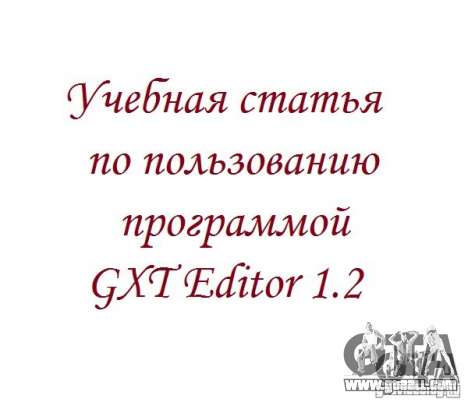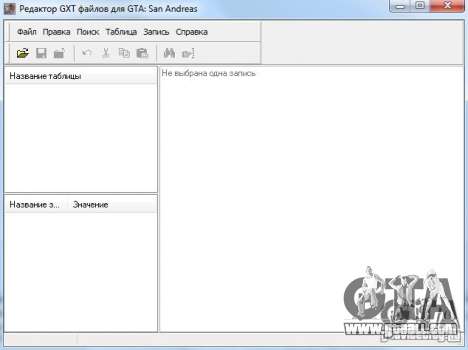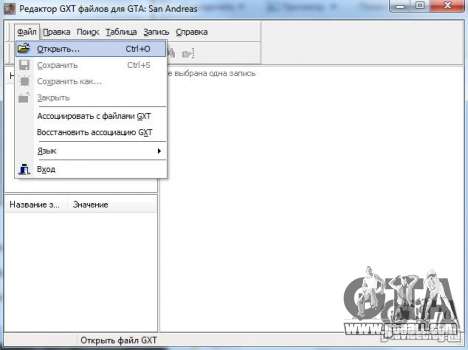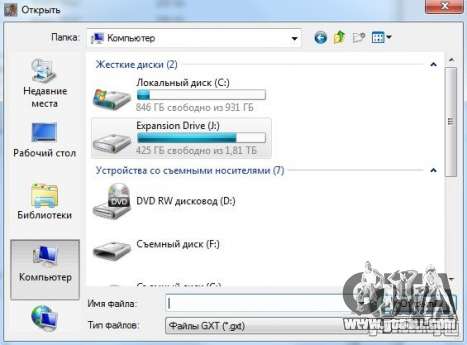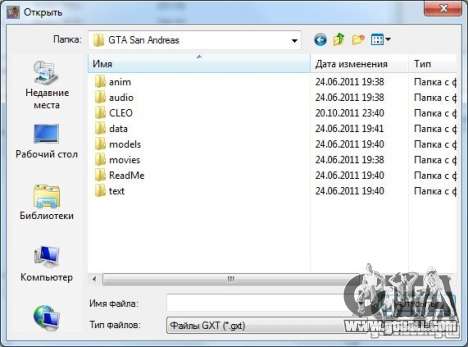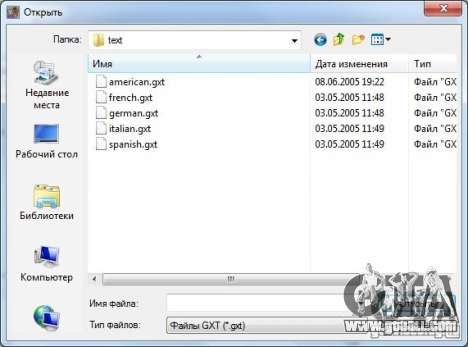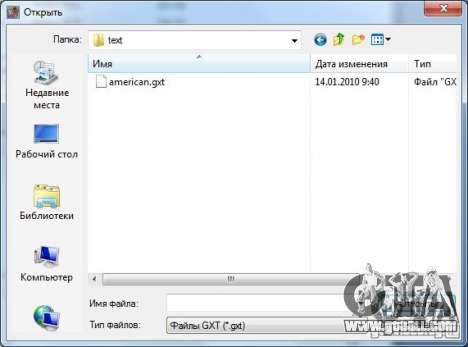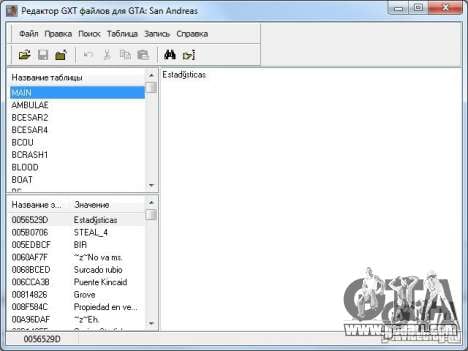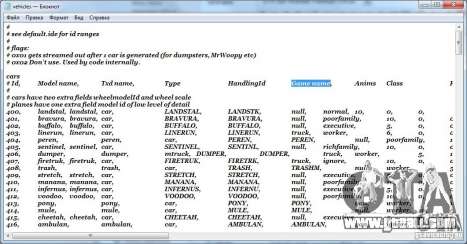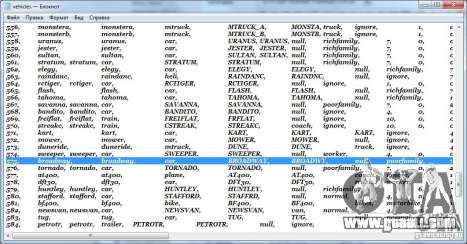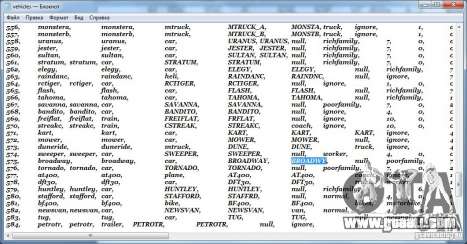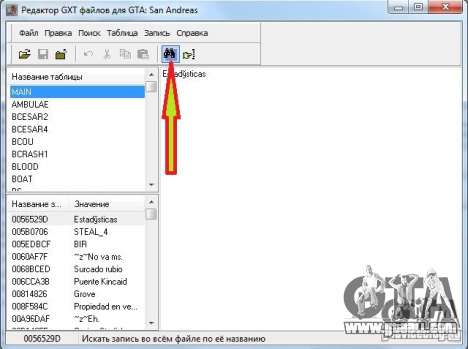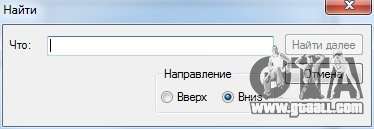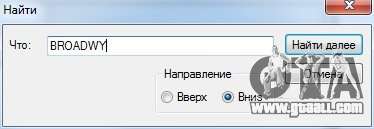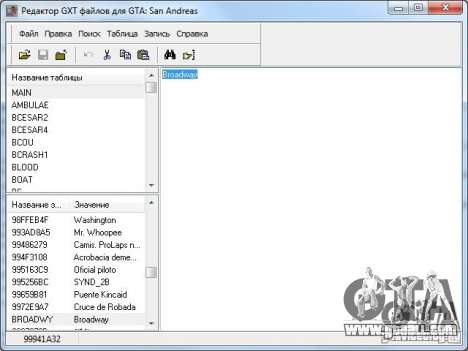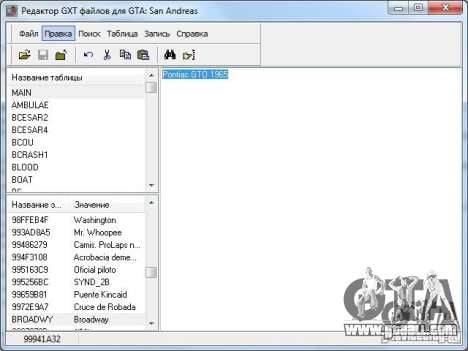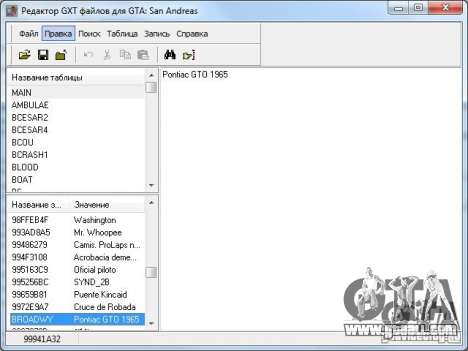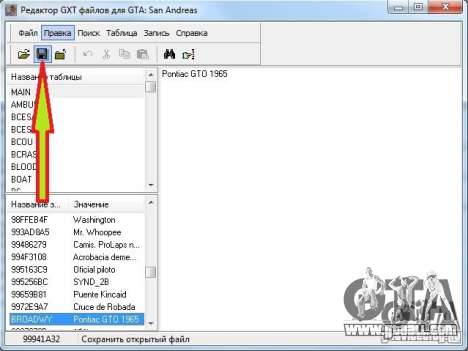Educational article on how to use the program GXT Editor 1.2 for GTA San Andreas
In this article I will teach You how to use the program GXT Editor 1.2 for GTA San Andreas. For example You have downloaded 1965 Pontiac GTO and replaced them Broadway.
But the name of the Broadway for him not perfect,how can that be?
For the beginning of the need to open the GXT Editor 1.2 and You will see this:
Next click "File / Open"
Receive the search box
Through this window look for the root folder with the installed game.
Then go in the folder "text" and see this:
or this
In the first case, open spanish.gxt, while in the second american.gxt and see this:
Now go to the root folder game and open a Notepad file vehicles.ide located in the folder "data"
and look sixth column called Game name.
Look for the line broadway
and look what is written in the sixth column
In this case BROADWY
Now click the program and GXT Editor 1.2 on the icon in the form of binoculars
see the window
and typing in it BROADWY
click "Find next" and how to find a value close this window.
In the field on the right we see the word Broadway
and write instead of the word Broadway name auto 1965 Pontiac GTO.
Then click on a string that you have changed(marked in the lower left window)
and then click on the floppy disk, i.e. save.
Go in the game and go.
note: sometimes, for the first time showed the name of the car, you need to enter in the car, or restart the game.